“Ready to Dive into Dropshipping? Discover Your Path to E-commerce Success!”
| 1. Get Started with Dropshipping Magic |
| 2. Craft Your Dream E-commerce Empire |
| 3. Power Up with Oberlo: Your Dropshipping Companion |
| 4. The Secrets to Uncover Profitable Niches |
| 5. Importing Profits: Adding Products Made Easy |
| 6. Mastering Inventory and Pricing Strategies |
| 7. Designing Your Storefront: Where Dreams Take Shape |
| 8. Marketing Magic: Amplify Your Store’s Reach |
| 9. Customer Delight: The Art of Order Handling |
| 10. Scaling Success: From Start-up to Stardom |
| 11.Answers to Your Dropshipping Queries |
Let’s begin with more clear ideas:
I. Introduction
– What is Dropshipping?
– Why Choose Shopify and Oberlo?
II. Setting up Your Shopify Store

– Create a Shopify Account
– Are you ready to take the plunge into e-commerce? The first step is to create your Shopify account. Visit the Shopify website and click “Get Started.” Here, you’ll enter your email, password, and store name. Your journey begins!
– Choose a Domain Name
– Your domain name is your online identity. It should be unique and memorable, reflecting your business. Use Shopify’s domain name generator to check availability and purchase your chosen domain.
– Select a Shopify Plan
– Shopify offers various plans to cater to different needs. Take a moment to compare plans, choosing one that fits your budget and business requirements. Once decided, click “Choose this plan” and follow the prompts to set up your account.
– Customize Your Store’s Design
– Your store’s design sets the tone for your brand. Visit the “Online Store” section in your Shopify dashboard to select a theme that resonates with your vision. Customize it with the right colours, fonts, and layouts to create a captivating storefront.
– Set Up Payment Gateways
– Ensuring smooth transactions is essential. Configure payment providers such as Shopify Payments, PayPal, or Stripe. Connect your bank account to receive payments and verify that your chosen currency preferences are in order.
– Configure Shipping Settings
– Shipping can be a make-or-break aspect of e-commerce. Define your shipping zones, specifying where you’ll deliver. Set shipping rates and options like standard, expedited, or free shipping. Fine-tune settings for individual products if needed.
III. Installing and Configuring Oberlo

– Install the Oberlo App
– Oberlo is the magic wand for dropshippers. Visit the Shopify App Store and search for “Oberlo.” Click “Add App” and follow the prompts to integrate Oberlo into your Shopify store. Your ticket to dropshipping success is now in your hands.
– Connect Oberlo to Your Shopify Store
– With Oberlo installed, log in to your Oberlo account or create one if you haven’t already. Connect it to your Shopify store by authorizing the integration. Voila! Oberlo is seamlessly integrated into your Shopify dashboard.
– Configure Oberlo Settings
– Now, take a moment to configure Oberlo settings. Set pricing rules to ensure you maintain the profit margins you desire. Fine-tune shipping settings to align with your store’s shipping strategy. Familiarize yourself with Oberlo’s dashboard for efficient management.
Your e-commerce adventure is just getting started! In the next section, we’ll dive into finding profitable products.
IV. Finding Profitable Products

– Market Research
– Success begins with understanding your market. Use tools like Google Trends to identify trending niches. Dive into niche-specific forums, blogs, and social media groups to gain insights into customer preferences.
– Niche Selection
– Your choice of niche is pivotal. Opt for one that aligns with your interests and has a potential customer base. Balance factors like product demand, competition, and profitability when making your selection.
– Identify Reliable Suppliers
– Reliable suppliers are the backbone of your business. Browse Oberlo’s supplier directory, read reviews, and contact potential suppliers. Ensure they offer quality products and reliable shipping for a seamless customer experience.
As you move forward, we’ll explore the art of importing products to your store.
V. Importing Products to Your Store
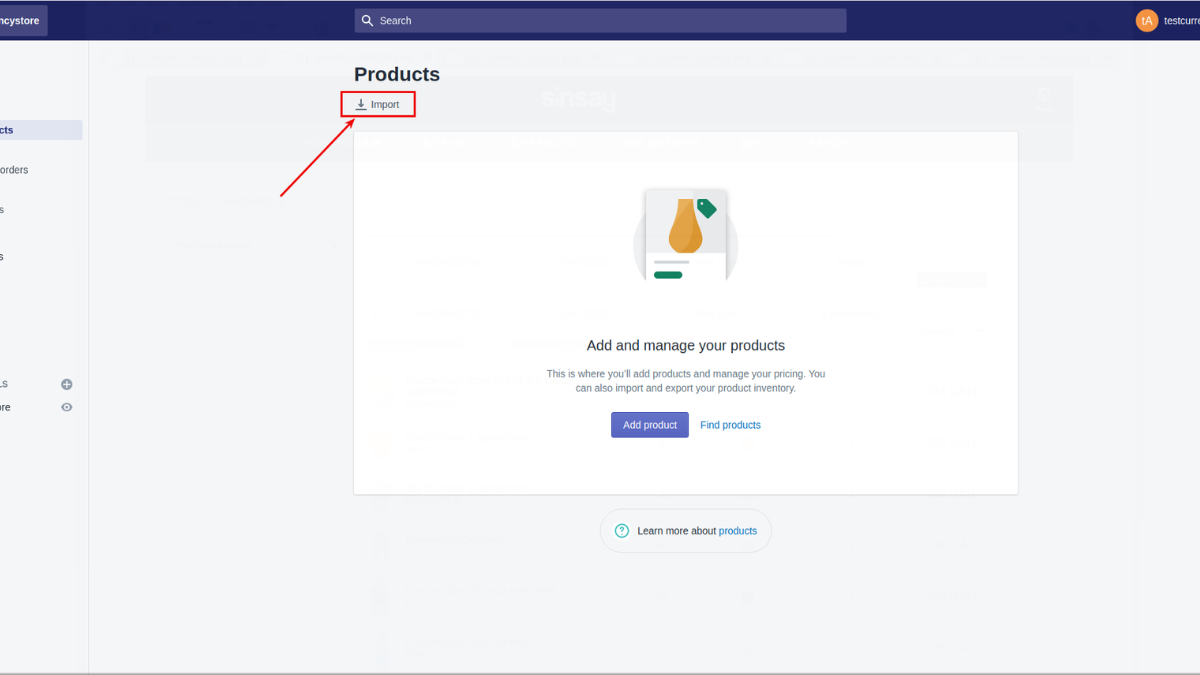
– Browse Oberlo’s Product CatLog
– Now that you’ve chosen your niche, dive into Oberlo’s extensive product catlog. Use filters to refine your search based on your niche and preferences. Pay close attention to product details, images, and customer reviews.
– Import Products to Your Shopify Store
– Found products you love? Click “Add to Import List” to add them to your store. Customize product listings, ensuring product titles, descriptions, and prices resonate with your brand. Organize these products into categories for seamless navigation.
– Edit Product Listings
– The devil is in the details. Optimize product titles and descriptions for SEO and clarity. Set competitive prices based on your pricing strategy, and ensure that all product images are high-quality and visually appealing.
Now that your product listings are in place, it’s time to explore managing inventory and pricing.
VI. Managing Inventory and Pricing
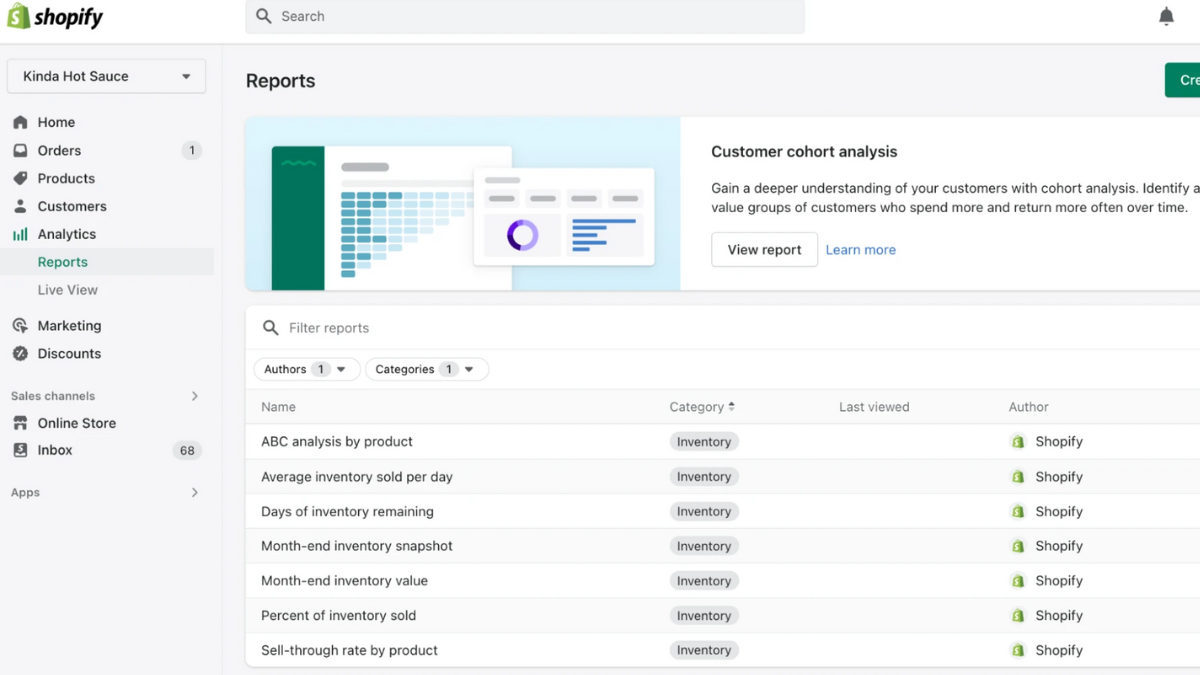
– Inventory Syncing
– Avoid the embarrassment of overselling by enabling inventory syncing. This ensures that product availability is accurate. Set up notifications for low-stock products to replenish your inventory in a timely manner. Update product availability based on supplier updates.
– Pricing Strategy
– Pricing is an art. Decide on your pricing strategy, considering factors like product cost, shipping fees, and desired profit margins. Monitor competitors’ pricing to stay competitive in the market.
– Pricing Rules in Oberlo
– Oberlo simplifies pricing adjustments with pricing rules. Automate price changes based on specific criteria like product categories or price ranges. Regularly review and refine these rules to keep your pricing strategy in line with market dynamics.
With your inventory and pricing under control, let’s embark on setting up your online store.
VII. Setting Up Your Online Store

– Create Essential Pages (About Us, Contact, FAQs)
– Building trust is crucial. Create essential pages like “About Us,” “Contact,” and “FAQs.” Share your brand’s story, provide contact details, and answer common customer queries. Use Shopify’s page builder to ensure a professional look and feel.
– Design Your Homepage
– Your homepage is your storefront’s window. Craft an enticing homepage that showcases featured products, promotions, or your unique selling points. Ensure a clear and intuitive navigation menu and use captivating visuals to engage visitors.
– Add Product Categories
– Ease navigation by organizing your product listings into logical categories. Create clear category names and descriptions to help customers find what they need. Implement filters and search functionality for a seamless shopping experience.
– Organize Your Product Listings
– Regularly update and organize your product listings. Use tags and labels to make it easy for customers to filter and find products. Implement an effective product organization strategy to enhance the shopping journey.
Now that your online store is taking shape, it’s time to spread the word and embark on marketing your dropshipping store.
VIII. Marketing Your Dropshipping Store

– Content Marketing
– Content is king in the online world. Create a blog or content section on your website to provide valuable information related to your niche. Publish articles, guides, and videos that educate and engage your target audience. Share your content through social media and email marketing for maximum reach.
– Social Media Marketing
– Social media is a goldmine for marketing. Establish a strong presence on platforms relevant to your audience. Share product updates, customer reviews, and engaging content. Consider using paid advertising on platforms like Facebook and Instagram to reach a wider audience.
– Email Marketing
– Building an email list is a powerful tool. Offer incentives like discounts or free resources to encourage sign-ups. Send regular newsletters with product updates, promotions, and helpful content. Use email automation to nurture leads and recover abandoned carts, boosting your conversion rates.
– Paid Advertising
– Get your products in front of the right audience with paid advertising. Set up campaigns on platforms like Facebook Ads, Google Ads, or Instagram Ads. Use targeted keywords and audience segmentation to maximize results. Continuously monitor ad performance and make adjustments based on data insights.
With your marketing strategies in full swing, let’s explore how to handle orders and provide exceptional customer service.
IX. Handling Orders and Customer Service
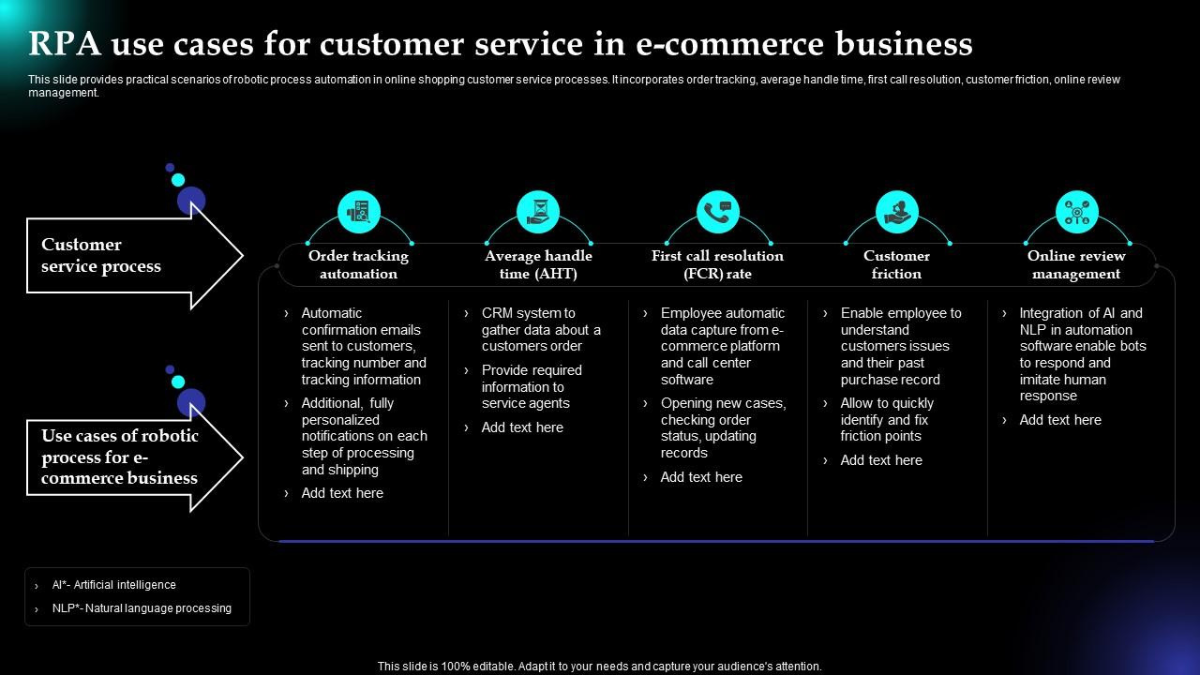
– Fulfilling Orders
– It’s showtime! Keep a vigilant eye on your Shopify dashboard for incoming orders. Click “Order Product” in Oberlo to automatically process orders with suppliers. Stay updated on order status and shipping progress to ensure timely deliveries.
– Handling Customer Inquiries
– Customer satisfaction is your North Star. Set up customer support channels, such as email, chat, or a dedicated support page. Respond promptly and professionally to customer inquiries and concerns. Provide detailed product information and assistance when needed to build trust and loyalty.
– Dealing with Returns and Refunds
– Despite your best efforts, returns and refunds are a reality. Create a clear and customer-friendly return policy and communicate it on your website. Process returns and refunds promptly and efficiently, turning potentially negative experiences into positive ones. Use customer feedback to improve product quality and service continually.
As your business matures, it’s essential to focus on scaling and optimizing.
X. Scaling Your Dropshipping Business
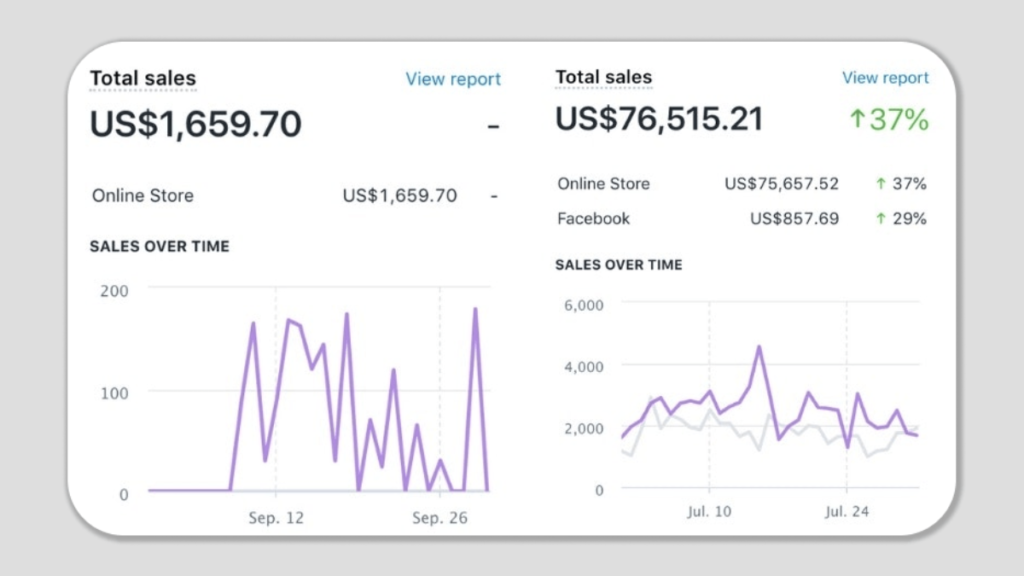
– Analyse Your Store’s Performance
– Keep your finger on the pulse of your business by regularly tracking and analysing key performance indicators (KPIs) like sales, traffic, and conversion rates. Leverage analytics tools like Google Analytics or Shopify’s built-in analytics to gain insights. Identify areas for improvement and optimization to stay ahead in the game.
– Expand Product Offerings
– Don’t rest on your laurels. Continue researching and adding new products to your store. Consider expanding into related niches or offering complementary products. Monitor product performance and be willing to remove underperforming items to make way for winners.
– Optimize Your Marketing Strategies
– Experimentation is key to growth. Experiment with different marketing channels and campaigns to discover what works best for your audience. Continuously refine your targeting and messaging based on customer behaviour and feedback. Allocate your budget to the most effective marketing channels to maximize your ROI.
In conclusion, you’ve embarked on an incredible journey into the world of Dropshipping with Oberlo on Shopify. Armed with a positive bias tone and an abundance of knowledge, you’re well-equipped to navigate the ever-evolving landscape of e-commerce. Your entrepreneurial dreams are no longer a distant goal; they’re within your reach. Start your Dropshipping journey today and turn your vision into reality!
References and resources :
Certainly! Here are a few references and assets you can use for your blog on beginning outsourcing with Oberlo on Shopify:
1. Shopify’s Official Dropshipping Guide
2. Oberlo Blog
6. Mailchimp Email Marketing Guide
Important FAQs:
1. What is Dropshipping, and how does it work with Oberlo on Shopify?
– Answer: Dropshipping is an e-commerce model where you partner with suppliers to fulfil orders without holding inventory. Oberlo is a Shopify app that simplifies Dropshipping by connecting you with suppliers and automating many processes.
2. How do I find profitable products for my Dropshipping store using Oberlo on Shopify?
– Answer: Start by conducting market research, identifying trending niches, and selecting reliable suppliers from Oberlo’s directory. Look for products with good profit margins and demand.
3. What marketing strategies are effective for Dropshipping on Shopify with Oberlo?
– Answer: Effective marketing strategies for Dropshipping include content marketing, social media marketing, email marketing, and paid advertising. Experiment with different channels to find what works for your niche.
4. How can I handle customer service and returns in Dropshipping with Oberlo on Shopify?
– Answer: Provide excellent customer service, address inquiries promptly, and follow your return policy. For returns, work closely with your suppliers to process them efficiently.
5. What are the key steps to scaling my Dropshipping business successfully with Oberlo on Shopify?
– Answer: To scale your Dropshipping business, continuously analyse your store’s performance, expand your product offerings, and optimize marketing strategies. Adapt to market trends and customer feedback for long-term success.






I loved even more than you will get done right here. The overall look is nice, and the writing is stylish, but there’s something off about the way you write that makes me think that you should be careful what you say next. I will definitely be back again and again if you protect this hike.