Are your email marketing campaigns delivering the results you desire? Discover the secrets to success with Mailchimp automation. In this guide, we’ll walk you through the essential steps and strategies to supercharge your email marketing efforts.
Table of Contents:
1. Introduction
- The Power of Email Marketing
- Mailchimp: An Overview
2. Setting Up Your Mailchimp Account
- Signing Up and Navigating the Dashboard
- Importing Your Subscriber List
- Creating a Segment
3. Crafting Compelling Email Content
- Defining Your Email Goals
- Understanding Your Audience
- Designing Eye-Catching Templates
- Writing Engaging Copy
- Adding Personalization
4. Automation Workflows
- Understanding Automation in Mailchimp
- Setting Up an Automation Workflow
- Creating Triggered Emails
- Drip Campaigns
- Educational Series
5. A/B Testing
- The Importance of A/B Testing
- Setting Up A/B Tests
- Analyzing Results
6. Tracking and Analytics
- Monitoring Email Performance
- Analyzing Open Rates, Click-Through Rates, and Conversions
- Making Data-Driven Decisions
7. Compliance and Legal Considerations
- CAN-SPAM and GDPR Compliance
- Permission-Based Marketing
Resources and References
FAQ
- What is the ideal frequency for sending marketing emails?
- How can I avoid my emails going to the spam folder?
- What are the best practices for email subject lines?
- How do I grow my email subscriber list?
- How can I measure the ROI of my email campaigns?
Your journey into the world of email marketing is just beginning, and we’re here to guide you every step of the way. Ready to supercharge your email campaigns and achieve outstanding results? Click below to explore further and unlock the full potential of your email marketing efforts:
Thank you for joining us on this email marketing adventure, and we look forward to supporting your continued success. Let’s make every email count!
1.Ready to Master Mailchimp Automation for Exceptional Email Marketing?
The Power of Email Marketing

Email marketing is a powerful tool for businesses to connect with their audience directly. Additionally, it offers a remarkable return on investment (ROI), thereby making it a cost-effective strategy for businesses of all sizes. According to the Direct Marketing Association, email marketing boasts an average ROI of 3,800%, and Campaign Monitor reported an average ROI of $42 for every $1 spent. These statistics emphasize the incredible potential email marketing holds.
Mailchimp: An Overview
Mailchimp is a widely recognized email marketing and marketing automation platform. Furthermore, it’s renowned for its user-friendly interface and a suite of features that help businesses design, send, and track their email campaigns. Mailchimp offers various subscription plans, making it suitable for both small businesses and large enterprises. Moreover, it provides integration with numerous other apps and services, ensuring it fits into your existing tech stack seamlessly.
2.Setting Up Your Mailchimp Account
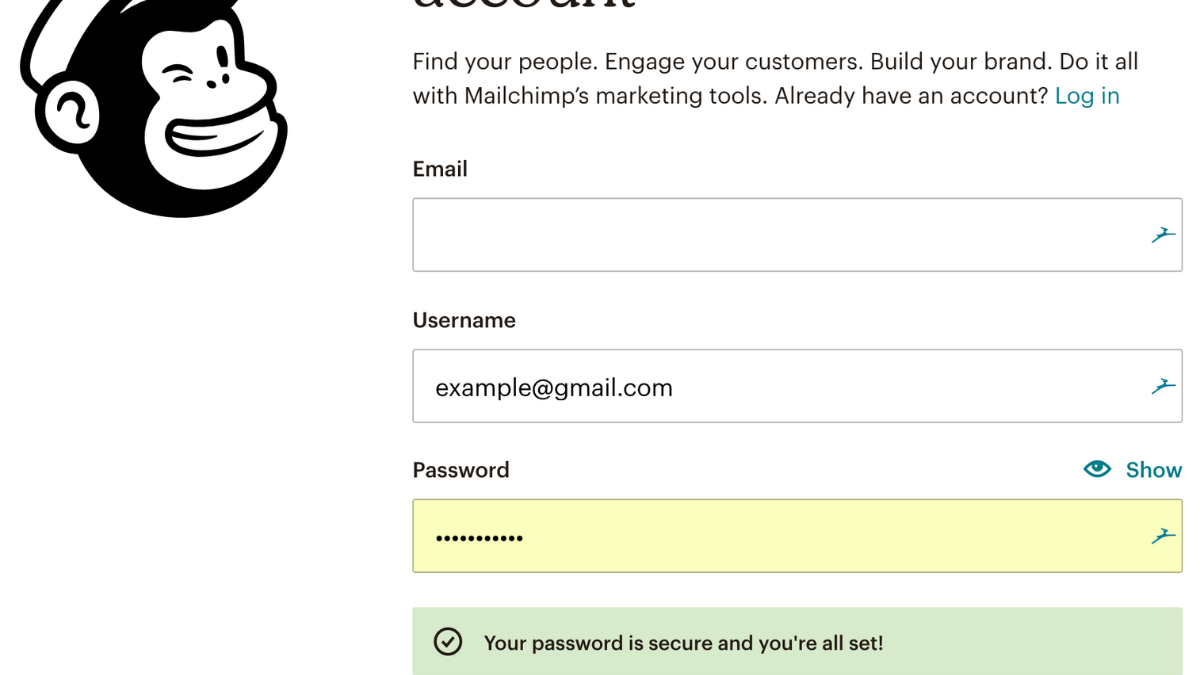
Signing Up and Navigating the Dashboard
Getting started with Mailchimp is as easy as signing up for an account. Once you’ve completed the sign-up process, you’ll land on your dashboard, which is the central hub for managing your email marketing activities. Additionally, it’s here that you can create and manage email lists, design campaigns, and explore the platform’s many features.
Importing Your Subscriber List
To run a successful email campaign, you need a list of subscribers. Importing your existing subscriber list into Mailchimp is straightforward. Whether you have an existing list or are starting from scratch, Mailchimp offers tools to help you import, categorize, and segment your contacts.
Creating a Segment
Segmenting your email list is a strategic way to ensure your emails are targeted and relevant. With Mailchimp, you can segment your list based on criteria like location, purchase history, or engagement level. This enables you to send personalized content to different groups within your audience.
3.Crafting Compelling Email Content

Defining Your Email Goals
Setting clear objectives for your email marketing campaigns is essential. Are you aiming to increase sales, generate leads, educate your audience, or build brand loyalty? By defining your goals, you’ll be better equipped to create relevant and engaging content.
Understanding Your Audience
Successful email marketing relies on knowing your audience intimately. Mailchimp provides subscriber insights, which offer data on subscriber behaviour, preferences, and demographics. This information can guide your content strategy and help you create content that resonates with your subscribers.
Designing Eye-Catching Templates
Mailchimp offers a variety of customizable email templates, allowing you to choose a design that aligns with your brand. Additionally, you can add images, select colors that match your brand identity, and customize fonts to maintain a consistent look and feel across your campaigns.
Writing Engaging Copy
The written content in your emails, including subject lines and body text, is where you convey your message. Craft compelling, concise subject lines that pique curiosity and encourage recipients to open your emails. In the body of your email, ensure the content is engaging, informative, and easy to read.
Adding Personalization
Personalization is a powerful tool to boost engagement. Mailchimp’s merge tags enable you to insert the recipient’s name, company, or other relevant details into your emails, making your messages feel more tailored and personal.
4. Automation Workflows
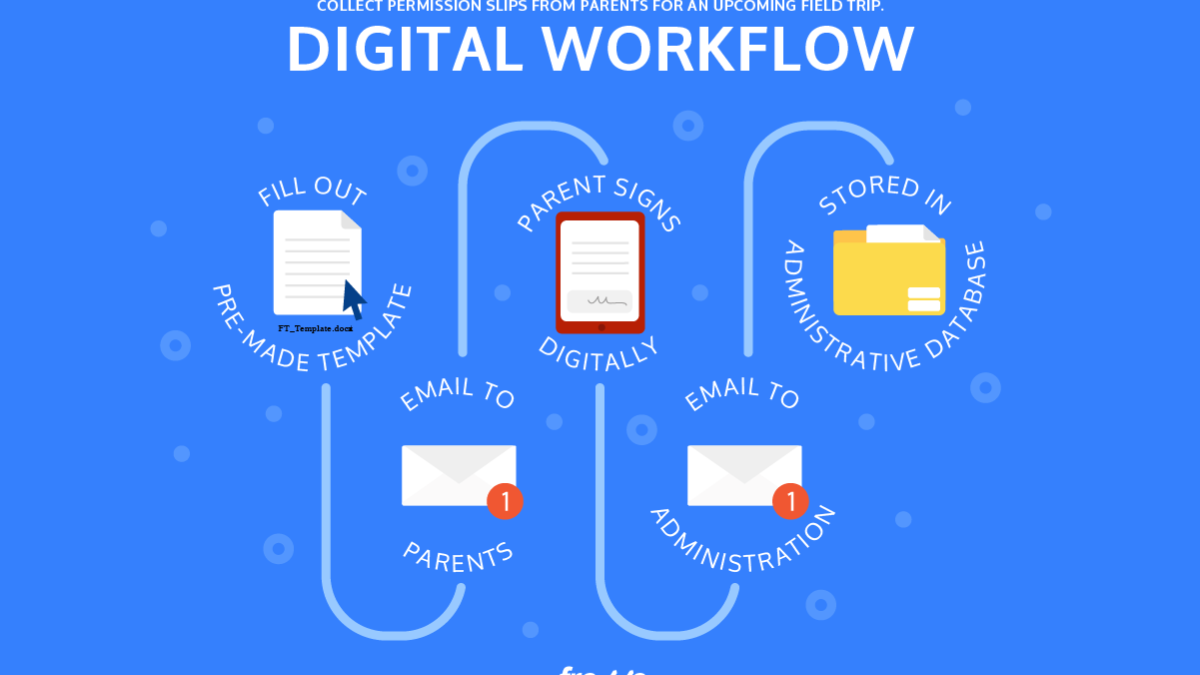
Understanding Automation in Mailchimp
Automation simplifies email marketing by allowing you to send targeted emails automatically. With Mailchimp, you can set up automation workflows to deliver the right message to the right people at the right time.
Setting Up an Automation Workflow
To create an automation workflow in Mailchimp, you can choose from various triggers and actions. For instance, you can set up an automated welcome series for new subscribers, an abandoned cart series for e-commerce, or a re-engagement series for inactive subscribers.
Creating Triggered Emails
Triggered emails are messages sent in response to a subscriber’s action or behavior. For example, if a subscriber makes a purchase, Mailchimp can automatically send a thank-you email or recommend related products, providing highly relevant content.
Drip Campaigns
Drip campaigns are automated sequences of pre-scheduled emails. Additionally, they’re excellent for nurturing leads, guiding them through the sales funnel, and educating them about your products or services over time.
Educational Series
Educational email series position your brand as an authority in your industry. Furthermore, these series provide subscribers with valuable insights, tips, and information, thereby fostering trust and engagement.
5. A/B Testing
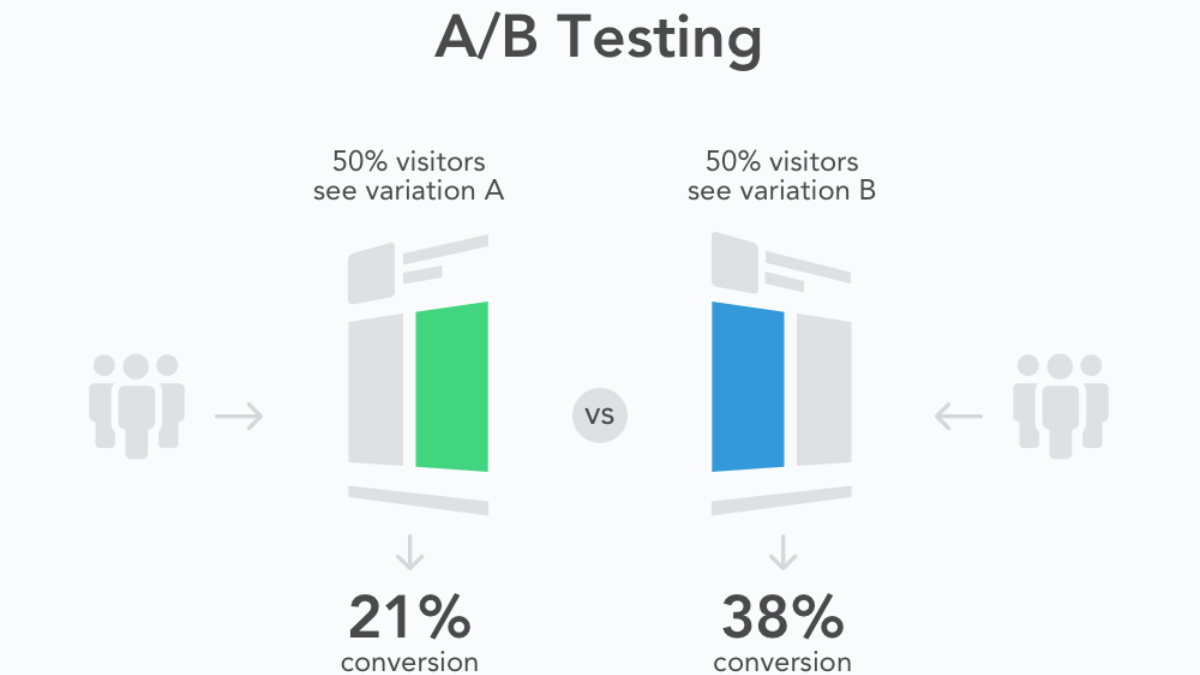
The Importance of A/B Testing
A/B testing, also known as split testing, is critical for optimizing your email campaigns. Additionally, it allows you to compare the performance of two or more variations of an email element to determine which one resonates best with your audience.
Setting Up A/B Tests
Mailchimp makes it easy to set up A/B tests. You can experiment with various elements, such as subject lines, email content, and send times. By systematically testing these components, you can refine your campaigns for better results.
Analyzing Results
After conducting A/B tests, it’s vital to analyze the results. Identify which variation performed better in terms of open rates, click-through rates, and conversion rates. Apply these findings to your future email campaigns to continually improve your strategies.
6.Tracking and Analytics
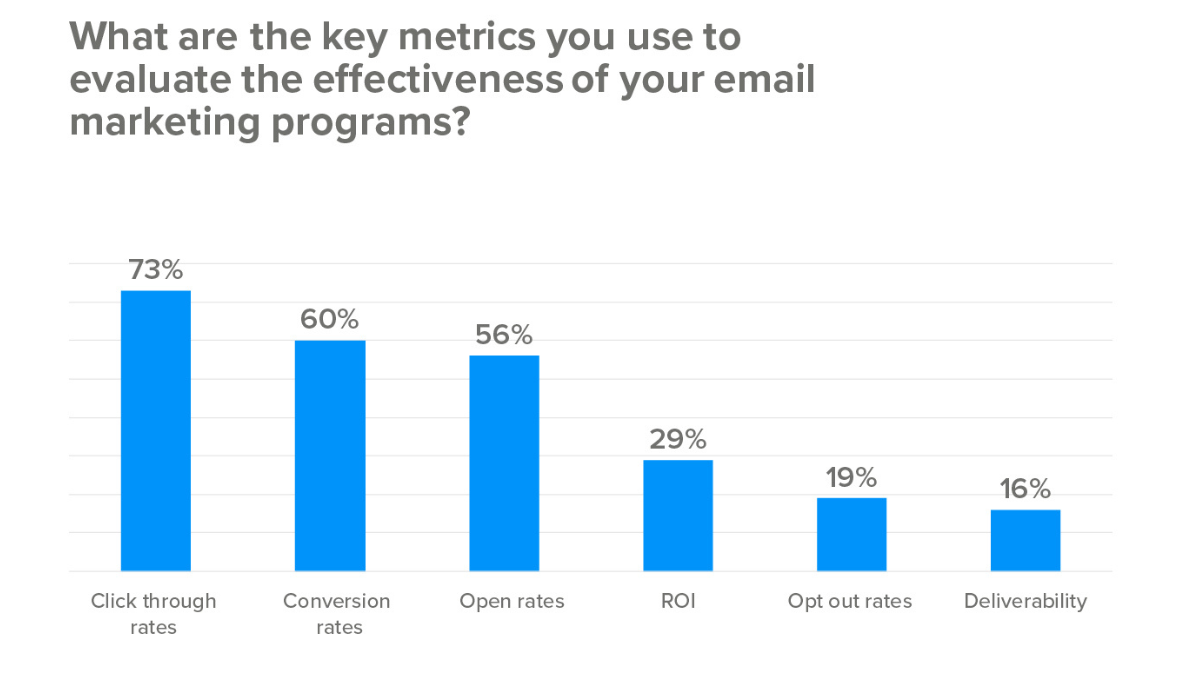
Monitoring Email Performance
Mailchimp provides a range of metrics to monitor your email performance. Additionally, you can track the number of emails delivered, opened, clicked, and unsubscribed. These metrics offer insights into how your campaigns are performing.
Analyzing Open Rates, Click-Through Rates, and Conversions
Open rates indicate the percentage of recipients who opened your email, while click-through rates measure the number of clicks on links within the email. Additionally, conversions reflect the desired actions taken, such as making a purchase or signing up for a webinar. Analyzing these metrics helps you assess the impact of your campaigns.
Making Data-Driven Decisions
The data collected from tracking and analytics is invaluable for data-driven decision-making. Furthermore, use these insights to refine your content, timing, and targeting, ensuring each campaign is more effective than the last.
7. Compliance and Legal Considerations
CAN-SPAM and GDPR Compliance

Compliance with email marketing laws, such as the CAN-SPAM Act in the United States and GDPR in the European Union, is non-negotiable. These regulations require you to obtain consent from recipients, provide opt-out options, and protect subscriber privacy.
Permission-Based Marketing
The foundation of successful email marketing is permission-based marketing. Never send emails to individuals who haven’t expressly opted in to receive them. Consent ensures your emails are welcomed rather than seen as spam.
Resources and References
For additional guidance and support, Mailchimp offers an extensive knowledge base and customer support resources. Additionally, you can find valuable articles and tutorials on email marketing best practices from reputable sources like HubSpot and Neil Patel’s blog.
FAQ
Q1: What is the ideal frequency for sending marketing emails?
A1: The ideal email frequency can vary, however many businesses find success with a weekly or bi-weekly schedule. Additionally, the right frequency depends on your audience and content. Experimentation and A/B testing can help determine the optimal cadence.
Q2: How can I avoid my emails going to the spam folder?
A2: To avoid spam folders, ensure that you have proper consent, use a recognizable sender name, create relevant content, and avoid spammy tactics like excessive capitalization, misleading subject lines, and using excessive exclamation points.
Q3: What are the best practices for email subject lines?
A3: Effective subject lines are typically concise, intriguing, and directly related to the email’s content. Furthermore, avoid clickbait and deceptive language. Moreover, A/B testing can help identify the subject lines that resonate most with your audience.
Q4: How do I grow my email subscriber list?
A4: Growing your list involves promoting your sign-up forms across your website and social media, offering incentives for subscribers (like exclusive content or discounts), and maintaining engagement to keep subscribers interested and active.
Q5: How can I measure the ROI of my email campaigns?
A5: You can measure the ROI of email campaigns by tracking the revenue generated from those campaigns and comparing it to the costs involved. Additionally, use Mailchimp’s reporting tools to monitor conversion rates and revenue generated, which will give you a clear picture of your campaign’s effectiveness.
Q6: Can Mailchimp do automated emails?
A6: Yes, Mailchimp offers powerful automation features to set up triggered emails and workflows based on subscriber actions. This allows you to send timely, relevant emails automatically.
Q7: What is the difference between Mailchimp campaigns and automation?
A7: Campaigns are one-time email blasts sent manually. On the other hand, automation allows you to set up sequences of emails that are triggered and sent automatically based on subscriber behavior.
Q8: How do I run an email marketing campaign in Mailchimp?
A8: To run a campaign, create your list and segments, design your email, write compelling content, schedule the send time, and send a test email before sending the final campaign. Additionally, monitor performance with reporting tools.
Q9: How do you automate email marketing campaigns?
A9: Automate campaigns by setting up triggers like new subscriber signup, abandoned cart, date-based sequences, or other actions. Then, connect triggers to relevant emails to create an automated series.
In conclusion, running successful email marketing campaigns with Mailchimp automation requires careful planning, relevant content, and a commitment to data-driven optimization. By following these steps and best practices, you can create engaging, effective email campaigns that drive results.






Pingback: Start Freelancing: A Beginner's Guide to Success
Hello my loved one I want to say that this post is amazing great written and include almost all significant infos I would like to look extra posts like this
Thanks I have recently been looking for info about this subject for a while and yours is the greatest I have discovered so far However what in regards to the bottom line Are you certain in regards to the supply