I. Introduction
Ever dream of soaring through fantastical landscapes at silky smooth frame rates? Or maybe dominating the competition with lighting-fast responsiveness? Building your own gaming PC isn’t just about having a powerful machine – it’s about the thrill of creation and the satisfaction of conquering any game that throws itself at you. It’s like wielding a custom-built weapon, forged by your own two hands (and maybe a screwdriver).
So, you’re ready to ditch the pre-built limitations and ascend to PC Master Race glory? Fear not, for this guide will equip you with the knowledge to become a PC-building champion. We’ll break down the essential components you’ll need to consider, from the brain of the beast (the CPU) to the graphics powerhouse (the GPU), all while keeping an eye on your budget. Remember, building a PC is like picking out the perfect ingredients for a delicious meal – you can tailor it to your taste and budget!
II. Understanding Your Needs

This isn’t just about throwing the fanciest parts together. Think of it like building a race car. You wouldn’t put a drag racing engine in a Formula One car, would you? The key is to identify what kind of games will fuel your passion:
AAA Titles: These are the graphical powerhouses, the games that boast incredible detail and immersive worlds. Think titles like Cyberpunk 2077 or Red Dead Redemption 2. To conquer these, you’ll need a powerful graphics card (GPU) like an Nvidia RTX 30-series or AMD Radeon RX 6000-series card.
eSports: Here, lightning-fast responsiveness is king. Games like Counter-Strike: Global Offensive or League of Legends prioritize smooth frame rates over mind-blowing graphics. For these, a strong central processing unit (CPU) like an Intel Core i5 or AMD Ryzen 5 and high-speed memory (RAM) are crucial.
Visit this Guide for selecting Graphics card and how to install it as well How to Install graphics card !
Beyond the Basics:
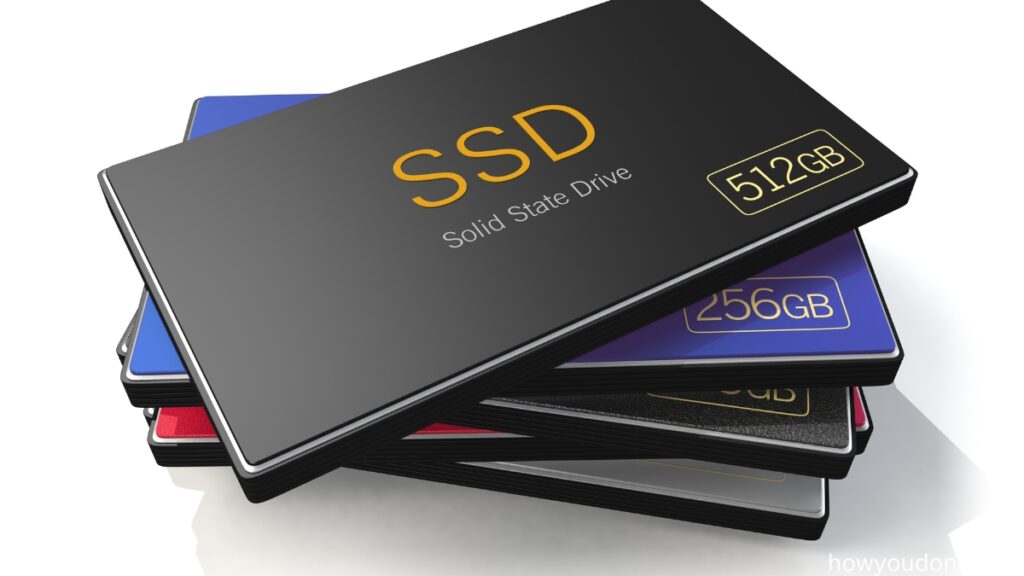
Multitasking Mastermind? Do you plan on streaming your victories or editing those epic gameplay moments? If so, you’ll need extra processing power and consider a solid-state drive (SSD) for super-fast loading times.
Budgeting for Glory: Building a PC is like building a dream car – it can be as expensive or affordable as you make it. Set a realistic budget and prioritize the components that matter most for the games you love. Don’t worry, even with a moderate budget, you can create a fantastic gaming PC!
This is just the first step in your PC building adventure. In the next chapter, we’ll dive into the world of components, helping you choose the perfect parts to bring your gaming dreams to life!
III. Choosing the Core Components
Ever dream of building a gaming PC that crushes the latest titles at maxed-out settings? The good news is, you can ditch the pre-built markup and craft a machine that perfectly fits your needs and budget. But before you dive into a frenzy of clicking “add to cart,” let’s break down the core components that make a gaming PC sing.
Choosing the CPU: The Brain of Your Beast
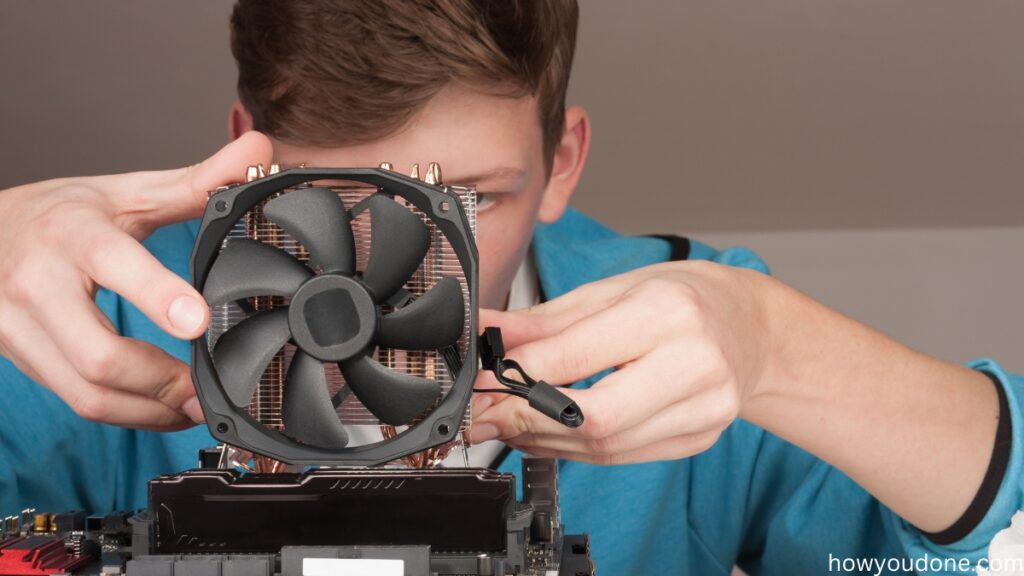
Think of the CPU (Central Processing Unit) as the conductor of your gaming symphony. It handles all the background tasks, juggling instructions from the game, feeding data to the graphics card, and ensuring everything runs smoothly. Here’s what you need to consider:
Core Count and Thread Count: These numbers reflect how many tasks your CPU can tackle simultaneously. More cores and threads are generally better for demanding games, especially those with open worlds or lots of AI characters. Imagine a multi-core CPU as a skilled chef with multiple assistants, prepping ingredients (game data) faster for a flawless feast (seamless gameplay).
Clock Speed and Turbo Boost: This determines how quickly your CPU can process information. A higher clock speed translates to faster performance, but it also affects power consumption. Think of it like the engine RPM in a car. Higher RPMs mean more power and speed, but also potentially guzzles more gas (electricity). Many CPUs offer Turbo Boost, which automatically cranks up the clock speed for demanding tasks – like that intense boss battle – before going back to a more efficient setting.
The Great CPU Debate: Intel vs. AMD
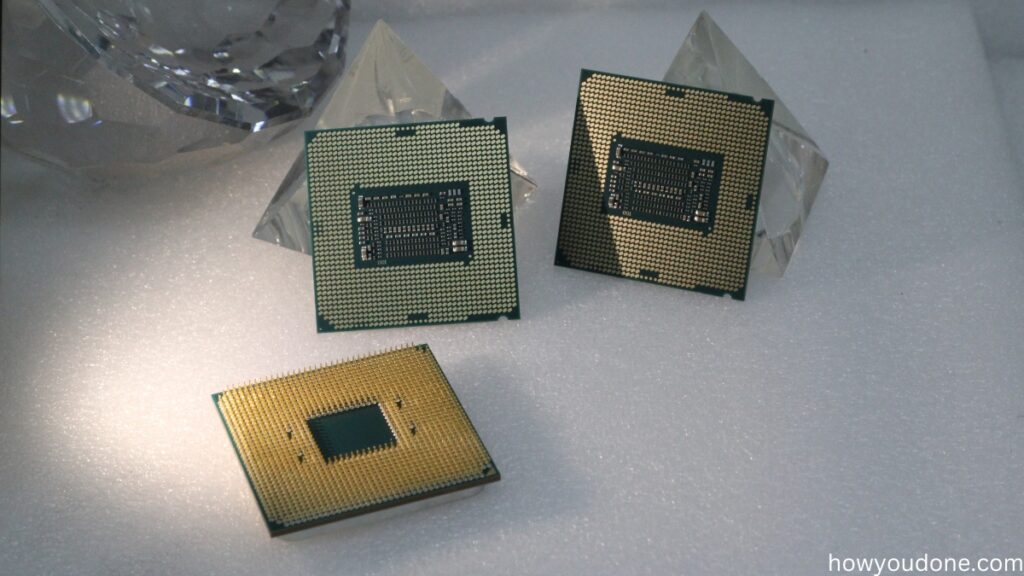
Both brands are fierce competitors, offering excellent options. In general, Intel CPUs often excel in single-core performance, making them great for esports titles that rely on raw speed. AMD processors, on the other hand, can have more cores and threads at comparable prices, making them shine in strategy games or open-world adventures.
Compatibility is Key: Not all CPUs can fit into all motherboards. Make sure the CPU socket type (e.g., LGA1700 for Intel) is compatible with the motherboard you choose. This ensures everything connects smoothly, like fitting the right puzzle piece.
The GPU: The Graphics Powerhouse

The GPU (Graphics Processing Unit) is the unsung hero of gaming PCs. It’s responsible for rendering all those stunning visuals on your screen, from lush landscapes to intricate character details. Here’s why the GPU matters:
The Master of Making Pretty: A powerful GPU is crucial for smooth gameplay and high resolutions. Imagine a high-end GPU as a professional artist, meticulously crafting every frame of the game into a beautiful masterpiece. A less powerful GPU might be like a beginner artist, struggling to keep up with the detail – resulting in a choppy or pixelated experience.
VRAM: Your GPU’s Memory Cache: Similar to how you wouldn’t want your phone lagging because of a full storage space, VRAM (Video Random Access Memory) stores the visual data the GPU needs to access quickly. More VRAM allows for higher resolutions and more complex textures without stuttering.
Picking Your GPU Team: AMD vs. Nvidia: Both AMD and Nvidia offer a range of GPUs at different price points. Popular choices include Nvidia’s GeForce RTX 30 series and AMD’s Radeon RX 6000 series. Research benchmarks and reviews to see which brand and model best suit your budget and the games you play.
The Motherboard: The Foundation of Your Rig

The motherboard is the central hub that connects all your PC’s components. It might not directly affect gaming performance, but choosing the right one ensures everything works together seamlessly. Here’s what to consider:
The Motherboard Chipset: Think of the chipset as the motherboard’s brain, dictating what features it supports (like overclocking) and its compatibility with other components like CPUs. Research chipsets from major manufacturers like Intel or AMD to ensure they fit your needs.
Socket Compatibility: As mentioned earlier, the motherboard’s socket type needs to match your chosen CPU. This ensures a perfect physical fit, like a lock and key.
Size Matters: Form Factor Explained: Motherboards come in different sizes – ATX (full-sized), Micro ATX (smaller), and Mini ITX (very compact). Consider your case size; a full ATX board might overwhelm a smaller case.
Built for Gamers: Look for motherboards with features that enhance your gaming experience. Multiple PCIe slots allow you to add additional graphics cards for even more processing power (though not always necessary for casual gamers). M.2 slots provide super-fast storage options for games and applications.
By understanding these core components, you’ll be well on your way to building a gaming PC that perfectly reflects your playstyle and budget.
IV. Secondary But Important Components
We’ve covered the core of your gaming beast, but don’t underestimate the supporting cast! These secondary components play a vital role in keeping your PC running smoothly and delivering top-notch performance.
A. Memory (RAM): Don’t Let Your Games Get Amnesiac

Think of RAM (Random Access Memory) as your PC’s short-term memory. It’s where all the active programs and data you’re currently using are stored for super-fast access. Here’s the key: for modern games, 16GB of RAM is the absolute minimum. Trust me, you won’t want your game stuttering mid-boss fight because your RAM is overloaded.
Now, let’s talk speed. RAM is measured in MHz (megahertz), and just like a sports car, a higher MHz means faster data transfer. While DDR4 is the current standard, keep an eye out for DDR5 hitting the market soon, promising even more mind-blowing speeds.
Real World Example: Imagine you’re playing a massive open-world game like Grand Theft Auto VI. With 16GB of RAM, you can seamlessly switch between driving a souped-up car, engaging in a chaotic shootout, and planning your next heist – all without any lag or slowdown.
This can be helpful for you How to revive your PC !
B. Storage: Where Your Games Live

This is where your game library finds its home! You have two main choices:
Solid State Drive (SSD): The king of speed. Games load in a flash, and overall system responsiveness is phenomenal. The downside? SSDs can be pricier for larger capacities.
Traditional Hard Disk Drive (HDD): The storage champ. Holds a ton of games for a fraction of the cost of an SSD. However, HDDs are significantly slower, meaning longer loading times.
The Perfect Blend: Here’s a pro tip – combine both! Install your operating system and your favorite games on a smaller, blazing-fast SSD for peak performance. Then, use a larger, more affordable HDD to store the rest of your game collection.
C. Power Supply Unit (PSU): The Unsung Hero

The PSU is the heart that pumps power to your entire PC. It’s crucial to choose one that can handle the total power draw of all your components. Think of it like this: if you try to run a high-performance engine with a weak battery, your car won’t go far.
Understanding Wattage: To pick the right PSU, you need to consider the wattage requirements of your CPU, GPU, and other components. There are online wattage calculators that can help you with this. Remember, it’s always better to go a little higher than your calculated needs – you don’t want your PSU struggling to keep up.
Efficiency Matters: PSUs also come with efficiency ratings like Bronze, Silver, Gold, and Platinum. These indicate how much power they waste as heat. Opting for a more efficient PSU can save you money on your electricity bill in the long run, and it’s better for the environment too!
We’ve covered the essential supporting players in your gaming PC symphony. Stay tuned for the next chapter, where we’ll dive into the exciting world of building your masterpiece!
V. Additional Considerations
Keeping Your Rig Cool
Imagine this: You’re in the final round of an intense battle royale, palms sweaty, heart pounding. Suddenly, your PC grinds to a halt – overheating! Not cool (literally). To avoid this meltdown, let’s talk cooling.
CPU Cooler: Air vs. Liquid

Air coolers: These bad boys are like mini air conditioners for your CPU. They’re generally quieter and cheaper than liquid coolers. Think of them as the workhorses of the cooling world – reliable and efficient. A great air cooler option is the Cooler Master Hyper 212 Black Edition – it delivers solid performance without breaking the bank.
Liquid coolers: Liquid coolers, like their name suggests, use liquid to dissipate heat. They’re often quieter than air coolers and can look super sleek with their integrated RGB lighting. Think of them as the flashy sports cars of the cooling world – high performance with a touch of panache. A popular liquid cooler choice is the NZXT Kraken X63 – it keeps things frosty while adding a splash of color to your build.
Case Fans: Don’t Let Your System Get Stuffed
Just like you wouldn’t wear a winter coat in summer, your case needs proper airflow to stay cool. Most cases come with pre-installed fans, but you might want to add some extra muscle for a high-performance build. Think of them as the backup dancers for your CPU cooler – they create a smooth flow of air throughout the case, keeping everything running smoothly.
Chapter VI: Picking Your Palace

The case is the home for all your PC components, so choosing the right one is crucial. Here’s what to consider:
Size Matters: Make sure your case can fit your motherboard (ATX, Micro ATX, etc.) and graphics card. Think of it as buying shoes – you wouldn’t get a size too small and cramp your toes, would you?
Airflow is King: Look for cases with good ventilation, like mesh panels and strategically placed fan mounts. Remember, good airflow is the key to a happy (and cool) PC.
Window Shopping: Do you want to see all the glorious components humming away? Opt for a case with a tempered glass window. Think of it as having a cool gaming setup that doubles as a conversation starter.
Light Up Your Life (or PC): Many cases come with built-in LED lighting or support for adding your own. It’s a great way to personalize your rig and create an atmosphere that gets you pumped for gaming. Imagine vanquishing foes in the soft glow of your custom-lit PC – epic!
Building a PC is a rewarding experience that lets you customize your gaming machine to perfectly suit your needs and style. By following these tips and letting your creativity flow, you’ll be dominating the competition in no time – in a PC that reflects your inner gamer!
The Assembly Process

With your components chosen, it’s time to construct your gaming fortress! There are numerous online resources to guide you through the assembly process, including detailed video tutorials on YouTube. Don’t be afraid to take your time, carefully follow the instructions, and consult online forums if you get stuck. The PC building community is incredibly helpful, and there’s always someone willing to lend a hand (or a screwdriver).
Once your masterpiece is assembled, it’s the glorious moment of truth – powering it on! Congratulations, you’ve just built your very own gaming PC! Installing your operating system and drivers is the final step before diving into your favorite games.
Bonus Round: Sample PC Builds for Every Budget
Building a PC can be tailored to your budget. Here are some starter recommendations to get you going:
Entry-Level:
* CPU: AMD Ryzen 3 3100
* GPU: Nvidia GeForce GTX 1650
* RAM: 16GB DDR4
* Storage: 500GB SSD
Mid-Range:
* CPU: Intel Core i5 12400
* GPU: Nvidia GeForce RTX 3060 Ti
* RAM: 16GB DDR4
* Storage: 1TB SSD + 2TB HDD
High-End ($2000+):
* CPU: AMD Ryzen 7 7800X
* GPU: Nvidia GeForce RTX 4080
* RAM: 32GB DDR5
* Storage: 2TB NVMe SSD + 4TB HDD
Remember, these are just a starting point. There are endless combinations to explore based on your needs and preferences.
The world of PC gaming awaits, and with this newfound knowledge, you’re ready to claim your throne. So grab your metaphorical screwdriver, lace up your digital boots, and embark on this epic adventure! Building your own PC is an incredibly rewarding experience, offering not just a customized gaming powerhouse, but also the satisfaction of knowing you created it yourself.
Building your own PC is more than just assembling components; it’s about creating a personalized portal to incredible gaming experiences. So, are you ready to join the ranks of PC gaming royalty? With the knowledge you’ve gained here, the path to victory is just a click away!
HOW YOU DONE





