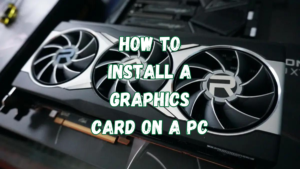Imagine a world where you can control your environment with just your voice. Lights dim, music fills the air, and the weather forecast appears on cue – all at your command. This isn’t science fiction; it’s the magic of Amazon Alexa!
Alexa 101: Your Friendly Voice Assistant
Meet Alexa, your ever-helpful companion residing in the cloud. Accessible through a variety of Amazon devices and even on your smartphone, Alexa is eager to assist you with anything from checking the news to playing your favorite tunes.

Getting Started: A Breeze Through Setup
Ready to bring Alexa into your life? Let’s set sail!
- Download the Alexa app and grab your Alexa-enabled device (like the Echo Dot or Echo Show).
- Plug in your device and follow the simple instructions on the app to connect to Wi-Fi.
- Link your Amazon account (don’t worry, you don’t need Prime!) and personalize your wake word (Alexa is the default, but you can choose something fun like “Computer” or “Hey Boo”).
Conversational Commands: Making Alexa Work for You

Now comes the exciting part – interacting with Alexa! Here are some ways to use voice commands and make Alexa your daily sidekick:
- Boss the Weather: Feeling under the weather? Ask Alexa, “What’s the forecast for today?” or “Will I need an umbrella tomorrow?”
- Become a Walking Encyclopedia: Curious about anything? Just ask! Alexa can answer your questions about science, history, or even settle a debate with a quick fact check.
- Smart Home Hero: Control your compatible smart lights, thermostats, and plugs with simple commands. Imagine saying, “Alexa, dim the lights to movie mode” for a cinematic experience at home!
Beyond the Basics: Exploring a World of Skills
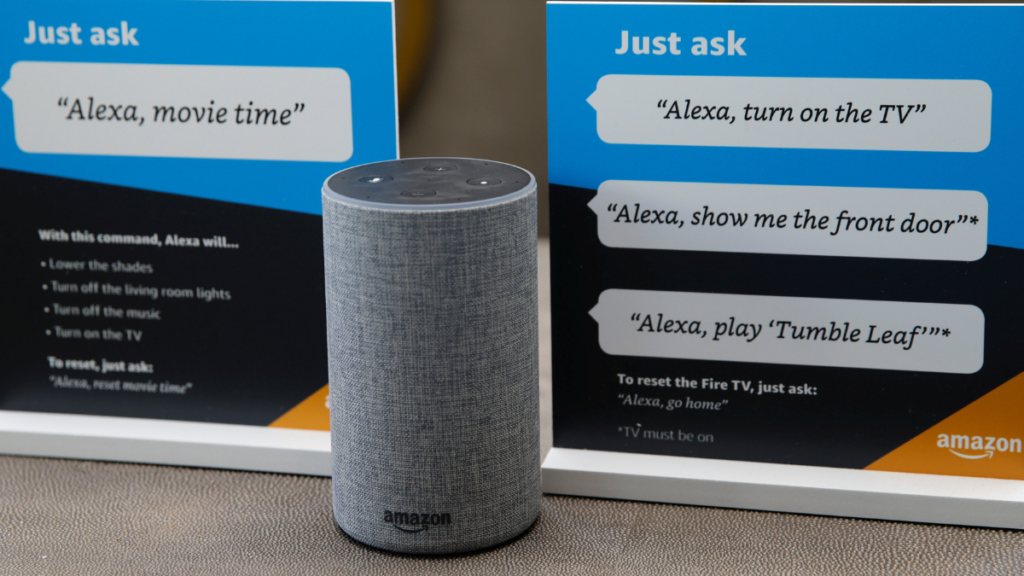
Think Alexa is just a glorified weather reporter? Think again! Skills are like mini-apps that unlock a universe of possibilities. Here’s a taste:
- Become a Master Chef: Learn recipes step-by-step with cooking skills.
- Relax and Unwind: Listen to calming sounds or soothing music with meditation skills.
- Get Your Game On: Play trivia or interactive games with friends and family.
Tailoring Alexa to Your Needs
Make Alexa your own by:
- Adjusting sound and privacy settings in the Alexa app.
- Creating routines for automated tasks, like turning on lights and playing music when you say “Good morning.”
Troubleshooting: Alexa to the Rescue!

Having a hiccup with Alexa? The app provides solutions for common issues like Wi-Fi connectivity or voice recognition problems.
Keeping it Secure: Your Privacy Matters
Alexa prioritizes your privacy. You can review your voice recordings, adjust privacy settings, and even delete recordings at any time.
The Future is Now: Embrace the Smart Home Advantage
Alexa is more than just a voice assistant; it’s a gateway to a smarter, more convenient home. With its ever-growing capabilities, Alexa is here to simplify your life and make every day a breeze.
Ready to embark on your smart home journey with Alexa? Let’s chat!
FAQ:
- Q1: Do I need an Amazon Prime membership to use Alexa?
- A: No, a regular Amazon account is all you need!
- Q2: What devices can I use Alexa with?
- A: Alexa is available on a wide range of Amazon Echo devices, as well as many smart home gadgets and even some smartphones.
- Q3: How do I find new Alexa skills?
- A: Explore the Skills section in the Alexa app or browse online for recommendations.