As an e-commerce entrepreneur, ensuring efficient inventory management and streamlined order processing is crucial for the success of your online store. BigCommerce, a leading e-commerce platform, offers powerful tools and features to help you manage your inventory effectively and handle orders seamlessly. In this detailed guide, we will walk you through the process of managing inventory and orders on BigCommerce, providing valuable insights to attract more customers and drive higher sales.
1. Understanding BigCommerce’s Inventory Management System
BigCommerce provides a user-friendly inventory management system that empowers you to oversee and control your product stock levels effortlessly. Upon accessing your store’s dashboard, navigate to the “Products” section, where you will find a comprehensive list of your inventory.
Description:
– The inventory management dashboard presents all your products in an organized manner, including essential details such as SKUs, prices, and current stock levels.
– To quickly locate specific products, take advantage of the advanced search and filter options available.
– The bulk editing feature allows you to update multiple product details simultaneously, saving valuable time and effort.
2. Organizing Products with Categories and Attributes
Organizing your products with relevant categories and attributes is essential for efficient inventory management. BigCommerce facilitates the creation of product categories and attributes to structure your inventory effectively.
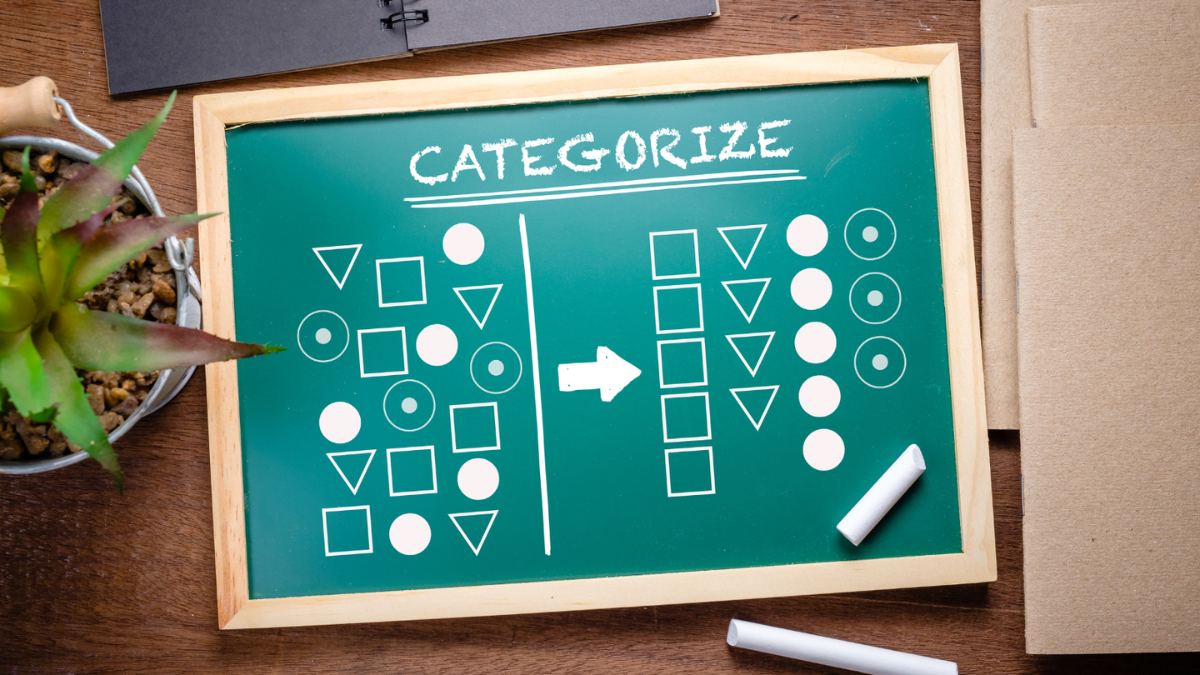
Description:
– Use product categories to group items with similar characteristics, making it easier for customers to navigate and find what they’re looking for.
– Leverage product attributes to further refine search results, providing a personalized shopping experience tailored to your customers’ preferences.
– Well-structured categories and attributes enhance your store’s user experience, encouraging customers to explore more and make purchases.
3. Setting Inventory Levels and Tracking
Accurate inventory levels are crucial to prevent overselling and maintain customer trust. With BigCommerce’s inventory management tools, you can easily set stock quantities and track inventory changes in real-time.
Description:
– Define initial stock quantities for each product, and receive low-stock alerts to replenish items before they run out.
– The inventory levels automatically update with each order, ensuring that you have real-time visibility into product availability.
– Inventory tracking allows you to analyze sales patterns, predict demand, and make informed decisions about restocking and inventory optimization.
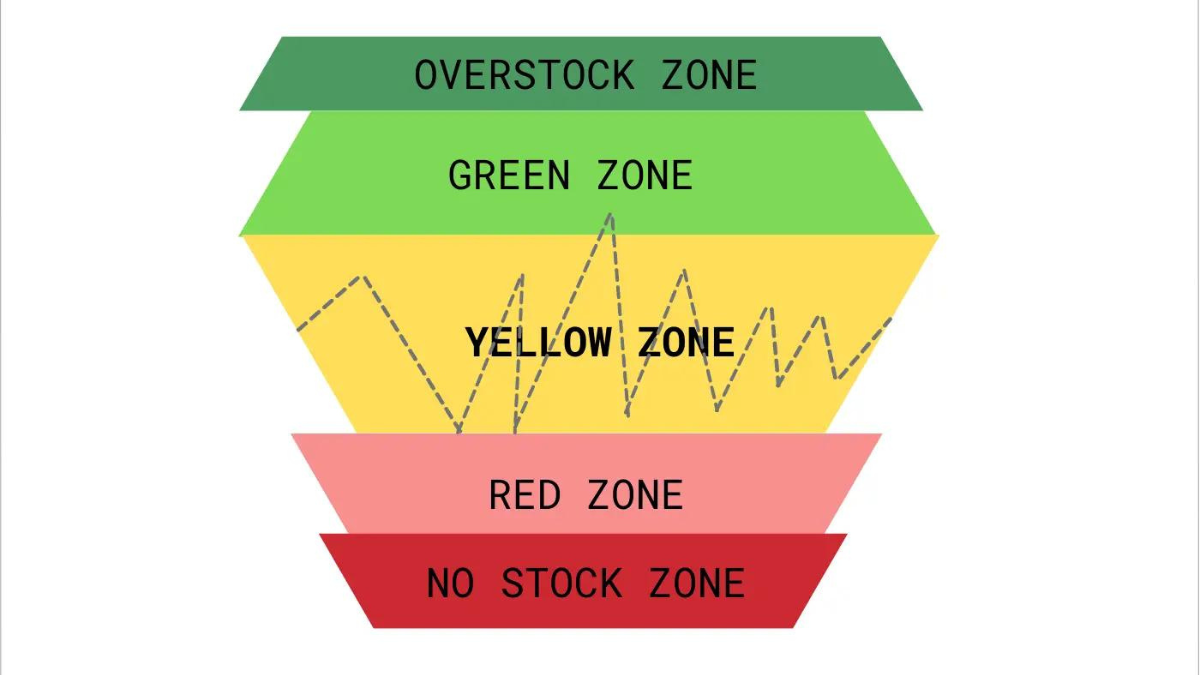
4. Utilizing Inventory Reports and Analytics
Data-driven decisions lead to successful inventory management. BigCommerce provides comprehensive inventory reports and analytics to gain valuable insights into your store’s performance.
Description:
– Generate detailed inventory reports, including sales by product, low-stock alerts, and inventory value, enabling you to identify top-performing products and take necessary actions.
– Analyze product performance to understand which items are popular and which may require adjustments or promotions to boost sales.
– Leverage this data to optimize inventory levels, adjust pricing strategies, and create effective marketing campaigns.
5. Managing Order Processing Efficiently
An efficient order processing system is vital to ensure timely deliveries and customer satisfaction. BigCommerce simplifies the order fulfillment process, making it easy for you to manage orders efficiently.
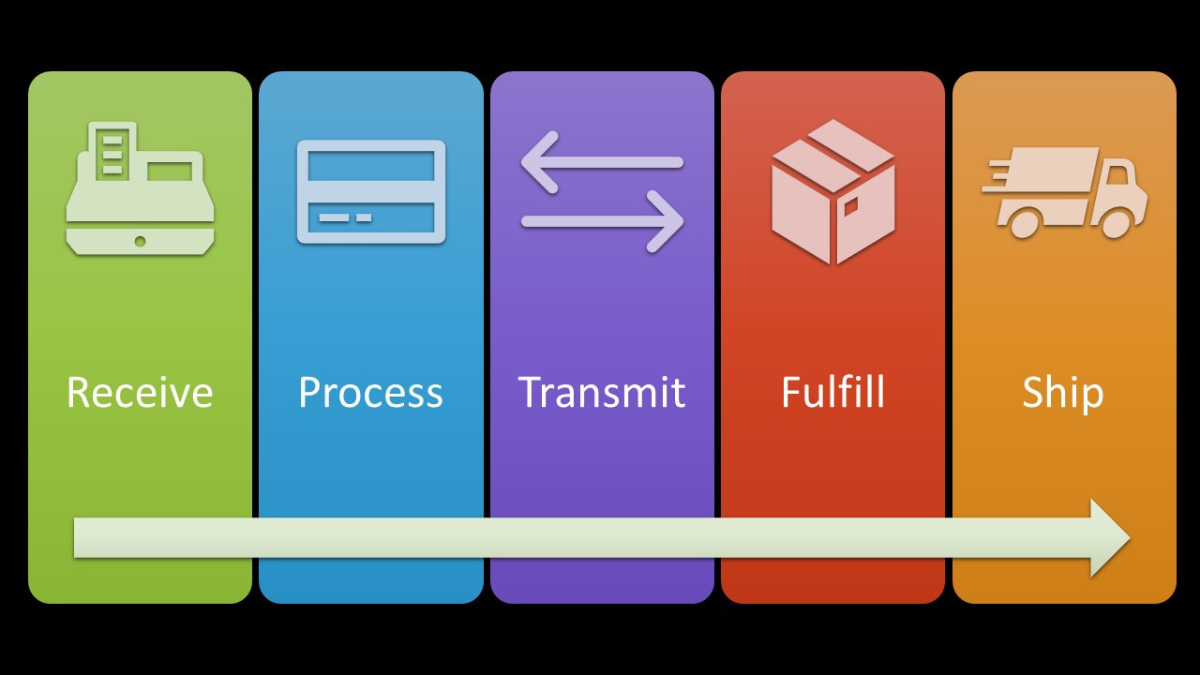
Description:
– The Orders dashboard displays all incoming orders, complete with information about payment status, shipping details, and customer contact information.
– Use filters to organize orders based on priority, payment status, or fulfillment needs, allowing you to handle urgent orders promptly.
– Integrating your BigCommerce store with shipping carriers enables you to generate shipping labels and track deliveries, streamlining the fulfillment process.
6. Automating Order Notifications
Effective communication with customers is crucial for building trust and loyalty. BigCommerce allows you to automate order notifications, keeping customers informed at every step of their purchase journey.
Description:
– Customize order confirmation emails to include personal touches and branded elements, providing a memorable post-purchase experience for customers.
– Automated shipping notifications with tracking details give customers peace of mind, allowing them to track their orders easily.
– Implement follow-up emails to request feedback and encourage repeat purchases, strengthening your relationship with customers.
7. Handling Returns and Refunds
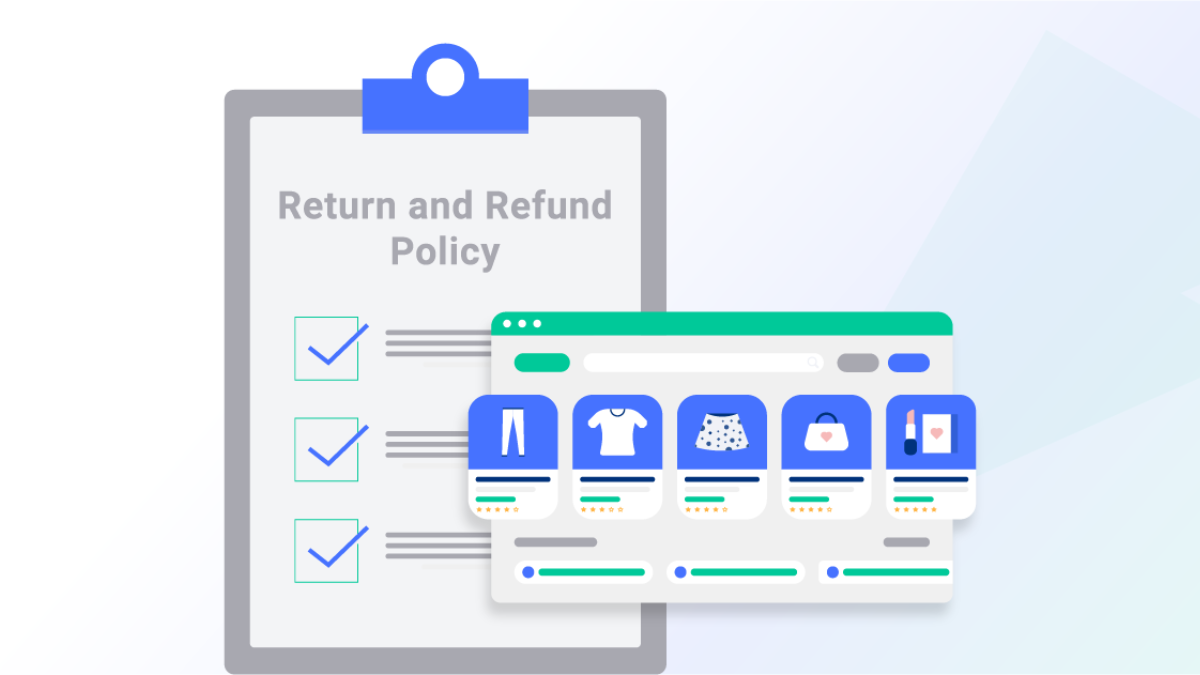
Dealing with returns and refunds efficiently is essential for maintaining customer satisfaction and loyalty. BigCommerce provides tools to simplify and streamline this process.
Description:
– Create a transparent and user-friendly return policy to set clear customer expectations about the return process.
– Simplify the return request process with easy-to-use forms on your website, ensuring that customers can initiate returns hassle-free.
– Timely processing of returns and refunds shows customers that their satisfaction is a priority for your business, fostering trust and loyalty.
Conclusion:
Efficiently managing inventory and orders on BigCommerce is the foundation of a thriving e-commerce business. By understanding and utilizing BigCommerce’s inventory management system, organizing products with categories and attributes, setting inventory levels, utilizing reports and analytics, and optimizing order processing, you can enhance customer experiences, drive sales, and foster brand loyalty. Embrace the power of BigCommerce, and with these valuable insights, transform your e-commerce venture into a seamless and customer-centric success story. Happy selling!
Certainly! Here are some references and resources where you can find more information on managing inventory and orders on BigCommerce:
1. BigCommerce Official Documentation: The official documentation provided by BigCommerce is a comprehensive resource for learning about all the features and functionalities of the platform. You can find detailed guides on inventory management, order processing, and more.
Website: BigCommerce Documentation
2. BigCommerce Community: The BigCommerce community is a great place to connect with other users, ask questions, and share experiences. You can find valuable insights, tips, and best practices from fellow e-commerce entrepreneurs.
Website: BigCommerce Community
3. BigCommerce University: BigCommerce offers a learning platform called “BigCommerce University” where you can access video courses, webinars, and tutorials to deepen your understanding of the platform and e-commerce strategies.
Website: BigCommerce University
4. E-commerce Blogs and Forums: There are many e-commerce blogs and forums that often feature discussions and articles on BigCommerce inventory management and order processing. Websites like eCommerceFuel, Shopify’s blog, and others can provide valuable insights.
5. Online Courses and E-commerce Educators: Consider enrolling in e-commerce courses on platforms like Udemy or Coursera. You may also explore courses offered by e-commerce educators and consultants who specialize in BigCommerce.
6. YouTube Tutorials: YouTube is a treasure trove of video tutorials and walkthroughs on various aspects of BigCommerce. Search for specific topics related to inventory and order management to find helpful videos.
Remember to check the publication dates on articles and resources to ensure that you are accessing up-to-date information, as e-commerce platforms and best practices can evolve over time.





